GUI Organization |
TexLab has four main panels:
TexLab tiene cuatro paneles principales:
|
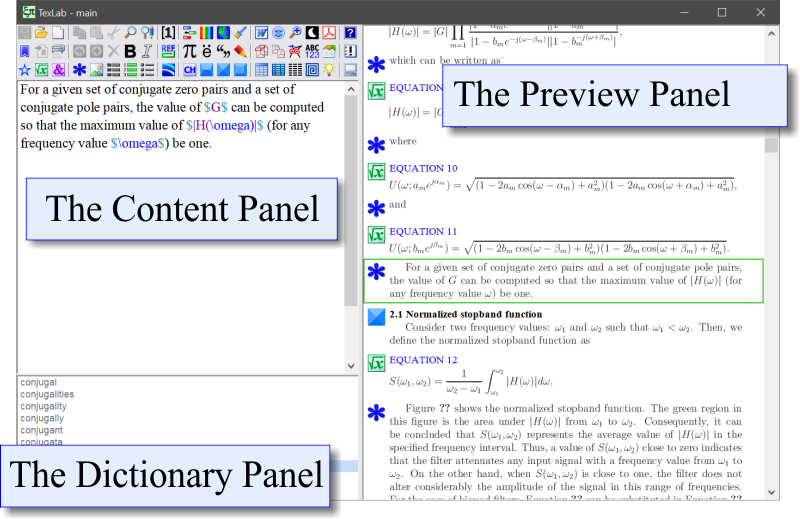
Context Menu |
| The Content Panel and The PDF View Panel have a context menu. You can right click with the mouse on any of these panels to open the context menu. The menu will provide options that apply only to this panel. In the context menu you can also learn the keyboard shortcuts to speed up the manipulation of this panel. El Panel de Contenido y El Panel de Vista de PDF tienen un menú de contexto. Usted puede hacer clic con el botón derecho del ratón sobre cualquiera de estos dos paneles para abrir el menú de contexto. El menú proporcionará opciones que aplicar solamente a ese panel. En el menú de contexto usted puede también aprender los accesos directos del teclado para acelerar la manipulación de ese panel. |
The Dictionary Panel |
| You can browse the dictionary using the arrow keys of the keyboard or the mouse wheel. You can double click any word to insert it in the document. Using the right button of the mouse, you can get the word definition from the on-line Free Dictionary. Usted puede navegar el diccionario usando las teclas de flechas del teclado o la rueda del ratón. Usted puede hacer clic doble en cualquier palabra para insertarla en el documento. Usando el botón derecho del ratón, usted puede ver la definición de una palabra en el Free Dictionaryen línea. |
| Tip |
| You can use Microsoft Word to edit the content of each node. IMPORTANT: be sure Microsoft Word is close before beginning editing a node. For security, the document is saved before using Microsoft Word. Usted puede usar Microsoft Word para editar el contenido de cada nodo. IMPORTANTE: asegúrese que Microsoft Word este cerrado antes de iniciar la edición del nodo. Por seguridad, el documento es guardado antes de usar Microsoft Word. |